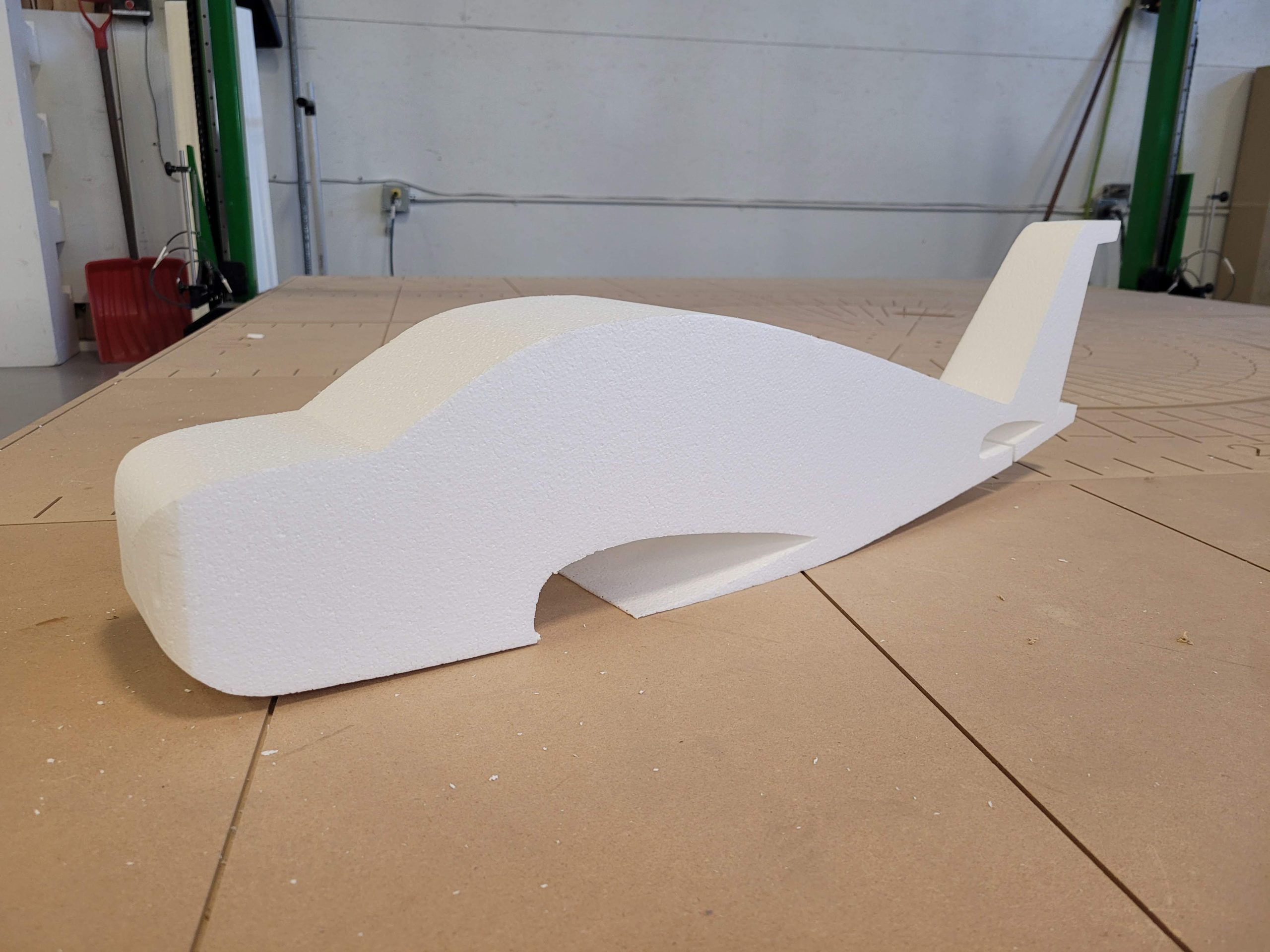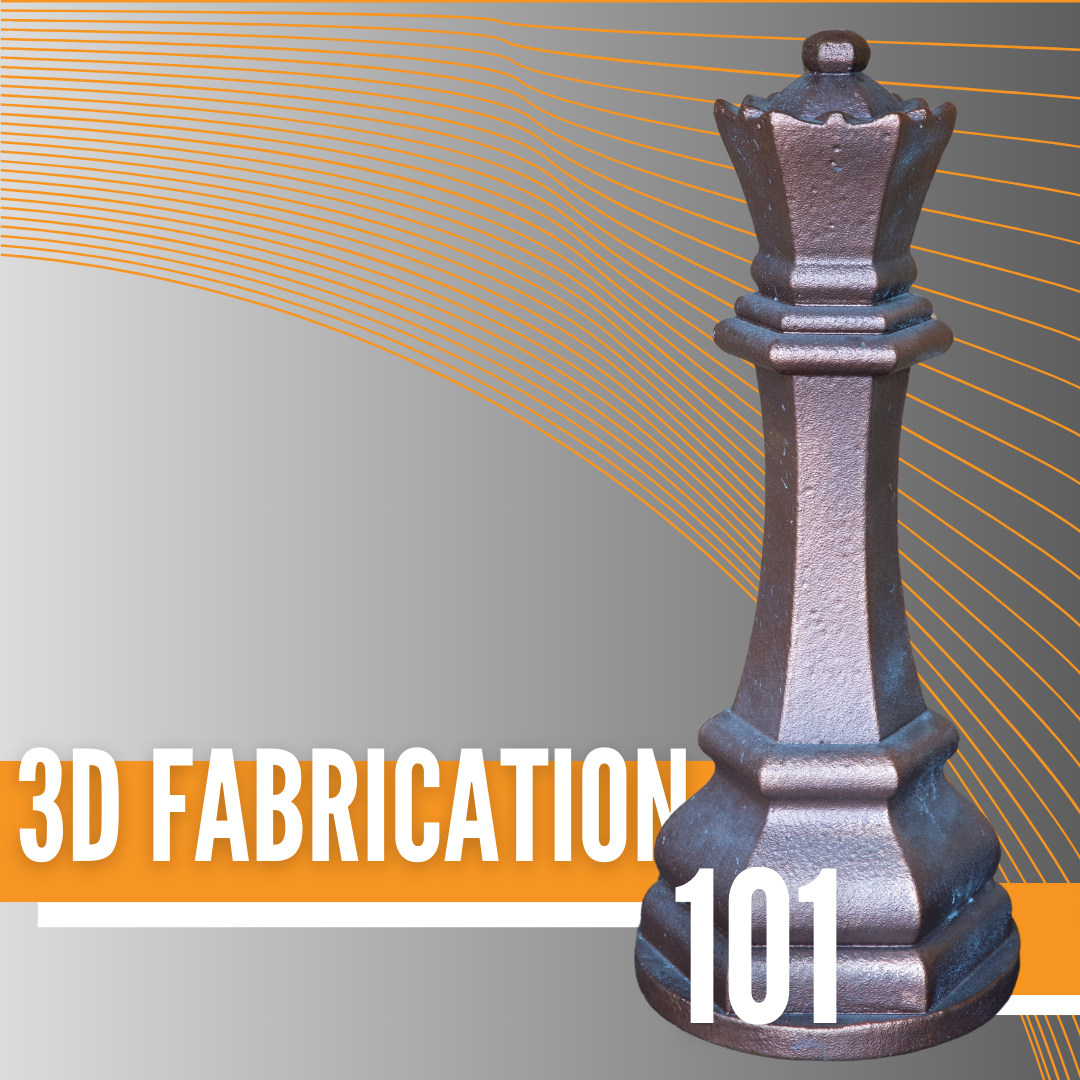When using specialized milling and routing CNC machines, understanding what G-code is and how it works is essential in the correct setup. It not only will guarantee a clean product but also ensure the reliability of the operation. At Streamline Automation, our FROG systems and software help you in this regard by providing easy-to-understand instruction inputs into the machine. Post Processors and CAM software now take care of the heavy lifting when it comes to coding. On top of that, the machine operator does not need to see the source code running in the background a lot of the time during operation. Sure, it is helpful to know what is going on with the code and its functions, though it is not absolutely necessary for the operators to alter it themselves.

G-Code (NC-code) is the language that the system reads in order to perform the required operations. It calls for a specific axis to perform a specific motion at a specified rate. The Post Processor translates the code, ensuring that the G-Code is written in the correct language for the system to understand. An example of a G-code would be:
G## X## Y## Z## F##
The G-code command is first inputted to allow the machine to operate specified motions like moving in a straight line or curve in a semicircle. The positions are then declared in terms of coordinates with X, Y, and Z values, respectively. Lastly, the “feed rate” is specified to let the machine know how fast this operation will take place.
A crucial motion control when it comes to CNC machines is their absolute versus incremental motions (G90 vs. G91). In absolute mode, the positioning of the tool will always be relative to an absolute point or zero. Incremental motion, however, allows the machine to be positioned according to its last registered location. This allows for better movement when working in blocks and implementing complex patterns.
Lastly, pause commands through M-code can pause a file mid-program at a specific point in the code. This is a great tool to use if there is a certain machining motion or operation that you want to be present for. The pause command also allows for breaks in quality checks and other important pit stops between production.
To learn more about how Streamline Automation may help you and your organization increase production capacity and expand manufacturing capability, contact us today or see samples of our work here.