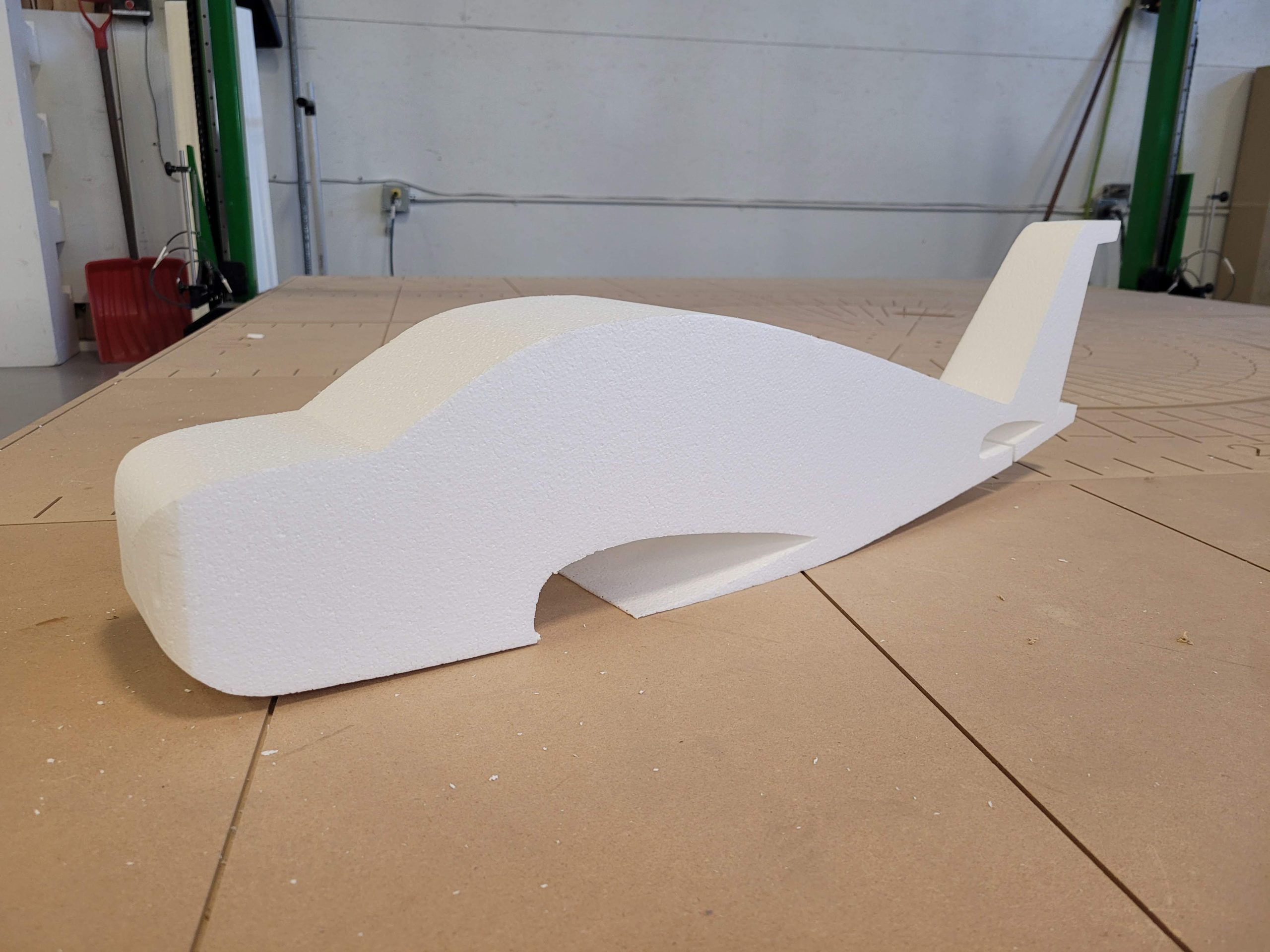CNC machine problems can span from burn marks on the surfaces of machined parts and power malfunctions, to the obstruction of movable components or inaccuracies in the machined parts. Read ahead to learn about troubleshooting CNC machine problems and preventing them from reoccurring.
1. CNC Problem: There are resolution or inaccuracy issues in the production process
1.1. Solution
To troubleshoot CNC machining concerns such as inaccuracy and resolution, follow these suggestions to help:
- Drive Systems: Drive systems (such as rack-and-pinion setups or ball screws) are necessary for CNC machine accuracy. If you are experiencing issues with drive systems, ensure that there is no debris or damage in the drive system parts, and confirm that there is proper tension and alignment of belts, chains, and gears within the drive system since misalignment can lead to inconsistencies.
- Excessive Lash: Backlash can refer to any kind of unexpected movement in an axis because of the looseness of mechanical parts. Adjust the backlash settings in the control software to minimize the impact of backlash on positioning accuracy and implement anti-backlash nuts or mechanisms to reduce backlash in crucial areas.
- Bad Motors: Faulty motors can cause inconsistent motion and inaccuracy, so it is important to search for any signs of physical damage, overheating, or unusual sounds in the motors. Check all electrical connections and wiring to ensure that everything is secure and properly connected.
- Machine Stability: If your machine is not stable, ensure that the machine is placed on a steady foundation and that all mounting bolts are tightened. Using anti-vibration pads and leveling the machine can also help.
1.2. The FROG3D® Solution
Common CNC machine problems can include inaccuracy issues and resolution issues, but our FROGMill™ maintains accurate tolerances to ensure maximum resolution and accuracy. This feature will provide you with the ability to create the most stunning and detailed projects. The FROGMill™ is a powerful 4-axis industrial CNC router for milling materials such as foam and when used in conjunction with FROGTools™, it will equip you with all the capabilities that are impossible with less advanced machines.
Utilizing the FROGMill™ will enable you to avoid common CNC machine problems due to its precision-engineered and heavy-duty steel construction. This provides the strength and rigidity to eliminate vibration which can cause CNC machines and tools to deteriorate quickly. It also comes with AC Servo motors with direct drive. FROGMill™’s high-quality industrial motors provide traverse speeds of 1,200 inches per minute along with hassle-free durability.
2. CNC Problem: The tool or head is crashing
2.1. Solution
The tool or head crashing is another common concern with CNC machines which may lead to costly lag and downtime. Consider the following solutions to troubleshoot this CNC machine problem:
- Programming Considerations: Ensure that your CAM software or programming includes collision avoidance features as these features can help avoid tool-head collisions by creating toolpaths that would avoid obstacles and machine limits. In addition, define safe zones in your programming to ensure that the tool is away from clamps and other obstructions.
- Roughing Passes: During roughing tasks, utilize appropriate step-downs to slowly remove material and avoid deep cuts that can overload the tool or create excessive vibration which can break the tool.
- Longer Tools: Ensure that your CAM software includes considerations for the length of longer tools. This will prevent the tool from pushing too deeply and causing collisions. Also, avoid using extreme angles that can put excessive force on the tool, and use high-quality tools so that you can maintain accuracy and reduce the risk of collision or your tool breaking.
2.2. The FROG3D® Solution
The right tools can make or break your project, and our FROGTools™ includes a range of durable bits engineered specifically for milling EPS and polyurethane foam to ensure your milling or carving project goes as planned. The tools also include regular and tapered cutters in ball end and end mill styles. When used in combination with the FROGMill™, FROGTools™ ensures that projects are milled with unparalleled accuracy, detail, and clarity. Each standard FROGTool™ is titanium nitride (TIN) coated to ensure the best in strength and durability which increases tool life and eliminates the hassle and cost of replacing tools. We also offer custom sizes for the tools, available upon request.
By utilizing FROGTools™ in your fabrication processes, you can avoid the CNC machine problems related to tool or head crashing and achieve better end products. FROGTools™ are the only CNC foam tools that will enable you to obtain depth and precision for foam carving applications. The use of tapered tools will increase detail in deep cuts and improve the intricacy of your products. In addition, implementing FROGTools™ will ramp up your productivity by utilizing longer bits that achieve deeper cuts and thicker slices with fewer passes so you can do more in less time.
3. CNC Problem: The material burns or breaks during processing
3.1. Solution
Ensure that you implement appropriate speed and feed settings, and select the correct tool geometry.
Material burning can occur due to excessive heat produced during the machining process. This is a common problem with CNC machines and can be resolved by modifying the cutting speed or feed rate. This is because the relation of spindle speeds and feed rates are directly related to the choice of tool and material, and need to be modified accordingly.
Another CNC machine concern is material breaking and this usually occurs due to incompatible speeds and feeds and improper tool selections. Check that you are using the right tool geometry and material for the specific stock material that you are machining and adjust feed rates to prevent excessive force on the tool. Ensure that the tool’s cutting-edge and overall design are up for the task. The right balance between feed rate and chip load is also important for efficient machining without causing breakage as accumulated chips can increase cutting force (this leads to material breaking).
3.2. The FROG3D® Solution
It is important to use the right tool for the right material so that you may avoid common CNC machine problems related to materials breaking and burning, leading to material wastage. Our FROGTools™ Sheet Goods offer specialized router bits to machine alternative materials such as wood, plywood, HDU, and plastics. The collection of tools in this set covers almost all possible machining requirements and includes a selection of cutters in ball end, end mill, and engraving styles in addition to Up-Cut, Down-Cut, and compression tools. Up-Cut tools are designed for solid and thicker materials such as hardwood or MDF and Down-Cut tools work well with thinner material. We also include small tipped tools for high-level detail areas in addition to a flywheel which is a useful tool for planning your stock material surface to ensure uniformity. When used in conjunction with FROGMill™, FROGTools™ and FROGTools™ Sheet Goods ensure that your products are milled with extreme accuracy and attention to detail.
4. CNC Problem: Tool breaks during machining
4.1. Solution
Tool breakage is a recurring CNC machining issue among many users and this can be resolved by adjusting the speeds and feeds, making the right tool selections, and programming considerations.
- Speed and Feeds: It is recommended to begin with conservative cutting speeds and feed rates, especially when working with new materials or tools. It is important to adjust the feed rate accordingly to obtain the desired chip load, (the thickness of the material being removed by each cutting edge during a cut).
- Tool Selections: In order to avoid tool-related problems in CNC machining, it is crucial to choose tools made from appropriate materials and coatings for the particular material that you are machining. This is because different tool materials and coatings have differing properties which can affect tool life and performance. In addition, opt for tools with suitable geometry for the machining process as different cutting geometries achieve different cutting results.
- Programming Considerations: It is recommended to generate toolpaths that reduce abrupt changes in direction to reduce shock loads on the tool.
4.2. The FROG3D® Solution
You can avoid CNC machine hassles such as tools breaking by implementing our FROGTools™and FROGTools™ Sheet Goods into your manufacturing processes. The FROGTools™ Sheet Goods package includes a tool library for the programming software and is complete with feed and speed suggestions. As mentioned, different materials require that certain factors be considered when formulating tooling approaches, and our training offerings cover the theory of tooling to address this. The training program informs you about the mechanics of the tools, the manner in which the tools and materials interact, and offers you the knowledge to ensure best practices regardless of which material you intend to machine.
5. CNC Problem: Cut parts do not stay secure in the nest and move around during cutting
5.1. Solution
When cut parts are not secure in the nest, it can result in defective pieces. The following methods can help troubleshoot this machining concern:
- Tabs: Tabs serve as small connectors that retain the machined parts within the original stock material. Position tabs at non-important areas of the material so that removal is easy without damaging the final piece. After the machining process, these tabs can be removed manually or mechanically.
- Vacuum Tables: Vacuum tables produce a suction force that secures the material in place during machining.
- Pin Nails: Tiny nails known as pin nails can be inserted into the unused areas of the material to hold it in place. When using pin nails, ensure that they are inserted in areas where they won’t interfere with the machining trajectory but provide sufficient support.
- Double-Sided Tape: Double-sided tape ensures that the material is adhered to the table securely.
- Hot-Wire Cutters: Hot wire cutters utilize a heated wire to cut foam and similar materials. These cutters can produce channels that secure parts in place.
5.2. The FROG3D® Solution
Beyond tabs and vacuum tables, both of which FROG3D can provide, the FROGWire™ is also a great solution for this. Utilizing the FROGWire™ after machining your parts on the FROGMill™ table, you can release your cut parts from a lower section of foam, meaning that there are no tabs to clean up, and all your parts remain secure to the lower slab until the machining process is complete.
6. CNC Problem: Generated cut files do not load properly
6.1. Solution
When you are experiencing problems with your CNC machine such as generated cut files not loading, consider reviewing the post processors, syntax errors, MCode definitions, buffer settings, and even PC upgrades to find a solution.
- Post Processor Issues: Select the correct post processor for the CNC machine and control software. This is important as different machines and software require specific post-processors to function efficiently. If you suspect that your post processor is outdated or incompatible, ensure that an updated version is available from the machine manufacturer.
- Syntax Errors: Review the G-Code generated by the CAM software for any syntax errors or incompatible commands.
- MCode Definitions: Ensure that the MCode commands in your G-Code are compatible with the CNC machine’s controller as some machines may have specific MCode requirements. Refer to your CNC machine’s programming manual for an outline of supported MCodes and their definitions.
- Buffer Settings: In the event that a CNC machine’s buffer is saturated by complex G-Code files, it might result in loading issues. Reduce the complexity of the code or increase the buffer size in the CNC control software settings.
- PC Upgrade: After upgrading your PC or control software, it is important to ensure that the drivers for the CNC machine are compatible with the upgraded operating system. Also, check whether there are software updates available for your CNC control software that can assist in resolving compatibility problems related to hardware updates.
6.2. The FROG3D® Solution
By using our machines and software, you can feel confident in your cutting and milling. For example, with the FROGWire™, you will have access to easy data imports, including importing DXF. files for 2D cutting along with multiple file imports for 3D cutting, as well as tool path G-code files directly. In addition, our fully integrated and industry-leading FROG3D® System and FROGBase™ software turn G-code into a finished project in the blink of an eye. Using the FROGBase™ software is quick, easy, and error-proof. You can also customize the FROGBase™ software to fully integrate with your current production processes.
7. CNC Problem: Index cuts do not align during the machining process
7.1. Solution
Index cut misalignment problems can arise in CNC machines which could develop from placement problems, incorrect program zero positions, and mismatch between block size and programmed material size. The following suggestions may help resolve these concerns:
- Placement Problems: In order to troubleshoot this CNC machining problem, correctly secure the material on the machine bed, and ensure that the material edges are aligned with the machine’s reference points.
- Program Zero Incorrect Position: Check whether the program zero is set correctly. This refers to the point from which every machining task is calculated.
- Mismatch Between Block Size And Programmed Material Size: Verify that the dimensions of the material are accurately entered into your CAM software, as the program must be informed of the material dimensions to generate correct toolpaths.
7.2. The FROG3D® Solution
The user-friendly interface of FROG4D™ allows you to effortlessly navigate the workspace and set parameters to develop advanced cutting strategies so that you can avoid CNC machine problems related to material placement and misalignment. It includes an auto-align feature that automatically aligns your model to best fit within your specified material while offering you the freedom to manually manipulate size and positioning. FROG4D files can be ran on the FROGMill’s rotational axis, meaning that rotations in between cut files are carried out automatically and accurately.
8. CNC Problem: The part does not fit on the machine
8.1. Solution
You need a bigger machine, like the FROGMill™!
8.2. The FROG3D® Solution
The FROGMill™ can tackle complex fabrication tasks without a hitch and vastly expand your production potential, thus leading to expanded product lines and markets. It comes with an impressive 26-inch stroke and 16-inch under-gantry clearance which puts the FROGMill™ in a class of its own, allowing thicker cuts on larger blocks of material. The heavy-duty 4th axis allows for the machining of full 3D objects up to 4’ in diameter and 8’ in length all in a single piece, so you can rest assured that the FROGMill™ is equipped with the capacity to machine even the largest and most complex pieces that you have in mind. It is also engineered for a weight load capacity of up to 1000 lbs, so you can let your creativity take charge as there is no job too big for the FROGMill™ to handle.
The FROGMill™ is the most powerful 4-axis router available, and the 4th-axis rotational capabilities will allow you to go from ‘art to part’ in the shortest amount of time. The FROGMill™ 4-axis CNC router is engineered to work with all other FROG3D® components, thus eliminating the hassles that follow non-integrated components.
Conclusion
Many issues can arise during the different stages of CNC machining and it can take just one mistake in the production process to backtrack progress and ruin a project. Streamline Automation offers a commitment to optimal performance for all of our FROG3D® machines and equipment at every stage of the production process so that you can focus on ramping up your productivity. Contact us for a seamless CNC machining experience today!