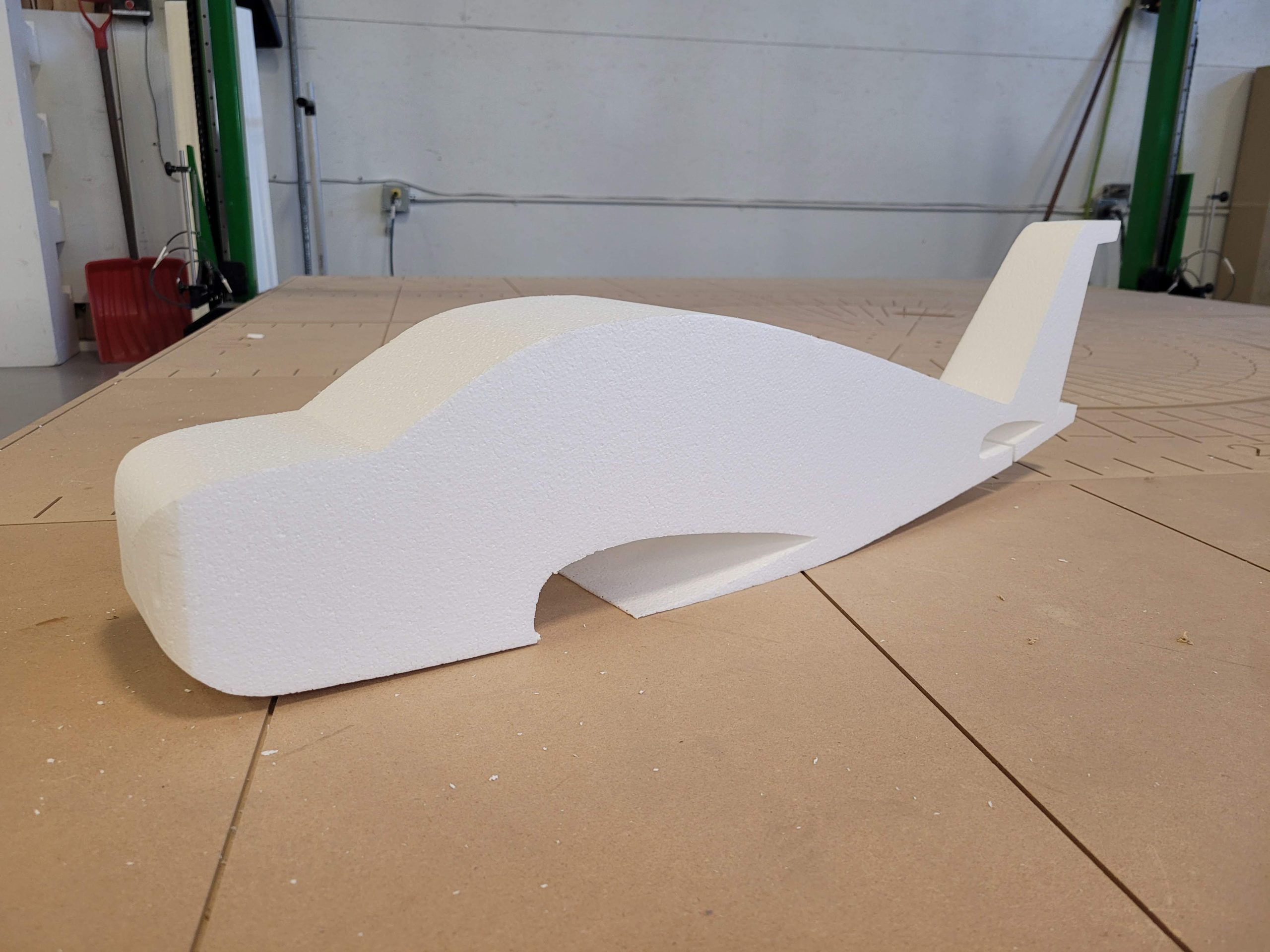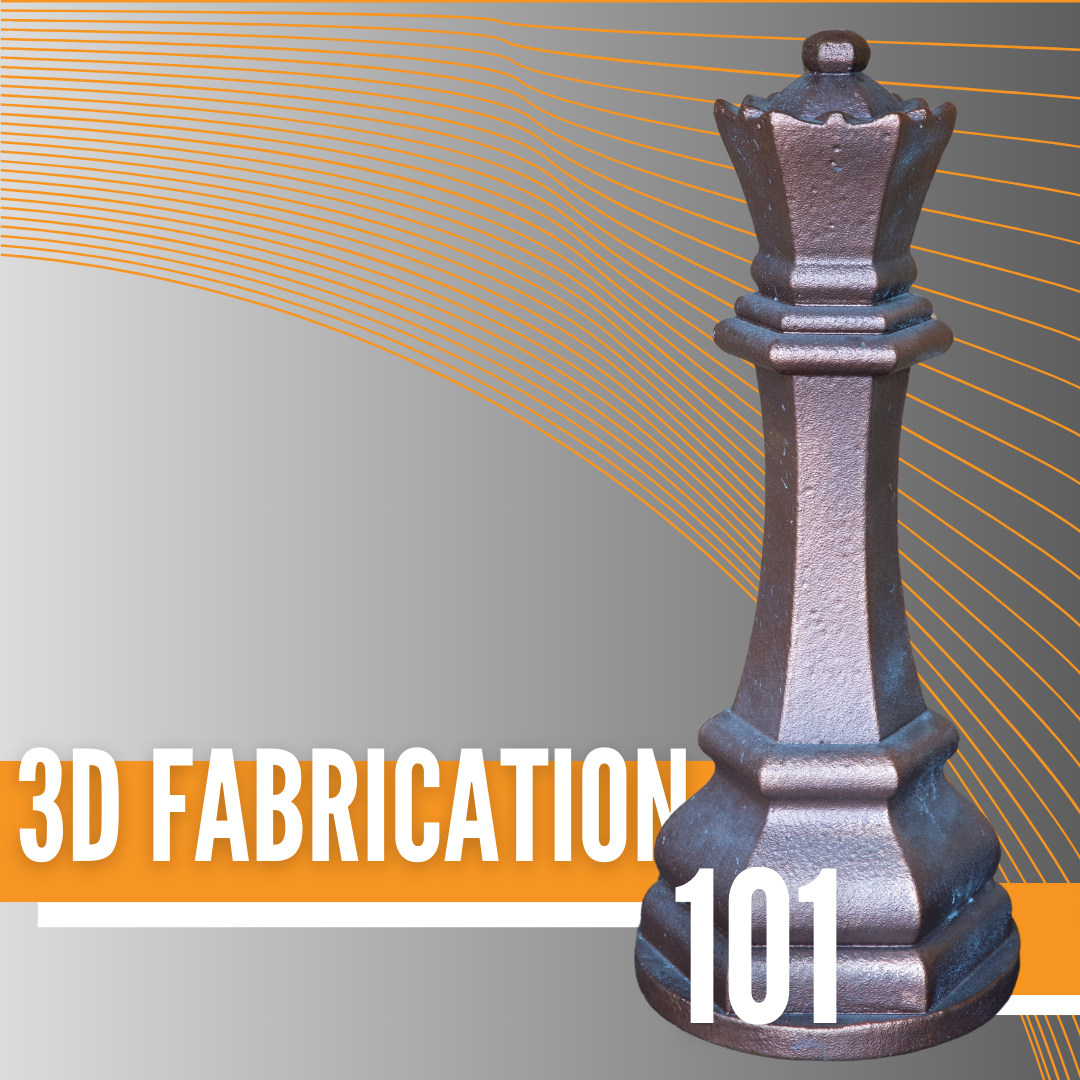Table of Contents
CNC software is the marvel behind the machine. It is possible to have a manually operated press to flatten foam or wood into parts, but it is an amazing feat to have a computer-automated and highly precise press that can shape these materials into hundreds of identical parts. CNC software fills in the gap in machining tasks and enables an accessible interface for technicians to use.
Similar to all software, CNC software is a computerized system with dials and windows in a usable navigational panel, and it is possible to have all the bells and whistles in addition to custom-built aesthetic designs, all depending on the software that you choose. In the world of automation, software is a driving factor of what can ultimately be accomplished. From design to tooling, we see a range of software applications playing their parts in the process. This article will focus on the software that is used commonly in tandem with FROG3D® CNC automation systems.
Design Software
Computer-aided design software, or CAD, refers to the tools and applications that utilize computer technology to facilitate the creation, modification, analysis, or optimization of designs. These designs can be applied in various fields such as architecture, manufacturing, construction, engineering, and more. CAD software is commonly used to create accurate and detailed drawings or models, which allows designers and manufacturers to visualize, simulate, and document their ideas.
SolidWorks
SolidWorks is used primarily in the industrial sectors for manufacturing and assembly designs and often include their own tool pathing features. SolidWorks is primarily a CAD tool, however, it also plays a crucial part in the CNC workflow by enabling the creation of detailed 3D models and providing the tools for generating CNC toolpaths. This feature facilitates converting the CAD model into machine-specific G-code instructions for CNC machining.
Digital Sculpting Software
ZBrush and Maya are digital sculpting software examples, which are strong tools for creating sculptural designs that work better with organic geometries such as digitally sculpted clay. ZBrush is commonly used in the entertainment industry for creating detailed objects and characters and offers a selection of brushes and tools for sculpting, painting, and detailing.
Vectric Aspire
Streamline Automation’s supported software suite includes Vectric Aspire, which has superb tools for creating two and three-dimensional design elements. In addition, it doubles as a toolpathing software and enables users to generate toolpaths suitable for CNC milling and supports output in standard CNC file formats such as G-code. Vectric Aspire is useful for creating 3D relief models, textures, and toolpaths for CNC machines such as the line of FROG3D® CNC automation equipment. This software offers a valuable resource for woodworking, engraving, and similar applications. Vectric Aspire’s approach is more focused on joining 2D and 3D design elements and generating toolpaths for CNC machining, instead of only providing the detailed sculpting features found in sculpting software.
3D Scanning With FROGScan™ Flash – Peel 3
Another method to acquire a digital model for reproduction is 3D scanning. Streamline Automation’s FROGScan Flash™ – Peel 3 is a useful option for this process, as it also comes with capture software that includes repair and editing tools. FROGScan Flash™ – Peel 3 significantly reduces the time it requires to integrate real-life objects into digital 3D models from a hand-held device. The 3D model can be modified, duplicated, or dialed into a negative mold depending on the project’s needs, and when designing for an established environment, the FROGScan Flash™ – Peel 3 can capture the specific dimensions available so that the final product fits seamlessly with its surroundings.
The FROGScan Flash – Peel 3 can produce scans with up to 100-micron accuracy and it is built to withstand heavy use in an industrial environment. It enables the capture of high-quality geometry and colours simultaneously, and in addition to its powerful 3D data-obtaining capabilities, the FROGScan Flash – Peel 3 includes 3D scanning software which offers post-processing capabilities such as scan alignment and merging.
Toolpathing Software
After initial designing, the next step of the typical process is generating the instructions that the CNC machine requires to replicate your design. A toolpath is commonly understood as a road map for the machine to follow, which drives the tools along a specified path that should match the design’s criteria. CNC machining involves the use of computerized systems to control and automate the movement of cutting tools in different axes which are typically X, Y, and Z. These prompts remove material from a workpiece. The toolpath is a crucial component of the CNC machining process because it determines the exact movements and operations that the machine will perform.
It is also important to remember that there are many more considerations involved, which is why these software packages are equipped with training that teaches what each value means, how it will affect the outcome of the files, and which considerations should be made as one goes through the tooling process. Depending on the automation systems you are aiming to control and what you may be trying to achieve, there are several options. Streamline Automation has many options in our toolbox and can help you determine which approach is best for your processing requirements.
FROGShape™ Software
FROGShape™ is our solution for our FROGWire™ system, which is a CNC hotwire software that supports our five independent axis capabilities. It utilizes simple two-dimensional drawing files to easily generate complicated CNC functions and is also equipped with tools for creating three-dimensional rotary cuts using the turntable provided with FROGWire™. This is a superb example of how smart software can unlock advanced functionality in your CNC systems.
Vectric Aspire Software For Tooling
As mentioned above, Vectric Aspire is our standard choice for milling applications on Streamline Automation’s FROGMill™ CNC router system, as it is both a design and toolpathing software. Generating tool paths for CNC routers can pose some challenges since intricate and complex designs (especially ones with 3D shapes or intricate details) necessitate careful consideration in toolpath generation. This is because ensuring that the tool moves accurately to achieve the desired result can be difficult, as different materials have unique properties, and the cutting parameters and toolpaths need to be adjusted to support these characteristics. Harder materials, such as HDU foam, require different cutting speeds, feeds, and toolpaths compared to softer materials, such as EPS foam. It is essential to ensure that the toolpath does not cause collisions with the machine, workpiece, or fixtures, and generating toolpaths that navigate around obstacles necessitates advanced software capabilities. That said, Vectric has made it simple with their workflow and interface.
FROGLathe™ Software
When utilizing the rotary axis on our FROGMill™ system, Streamline Automation has created specialized software to simplify the process. FROGLathe™ is our solution for lathe-type milling, where the tool remains on the centerlines of the part and the FROGMill™’s rotary axis rotates the raw material to face the tool appropriately. This is a useful solution for geometry that suits this approach such as columns, some sculptures, and busts. FROGLathe™ works in combination with the rotational axis of CNC routers, such as the FROGMill™’s 4th axis, which allows the ability to machine 360 degrees of your foam, plastic, or wood model, eliminating the need for time consuming assembly work after machining.
Using FROGLathe™, it is possible to import 3D geometry, scale, and position as required, and define your raw stock material using either a cylindrical or a rectangular block of material. It also offers the capability to specify very precise machining areas, and this allows the use of detailing tools only where needed which saves valuable time, energy, and costs.
FROG4D™ Software
FROG4D™ was designed to streamline the process of creating 4-axis index milling programs to unlock the full potential of the FROG3D® fabrication system. Our software grants you the freedom to allocate specific relief angles according to your requirements which enables the achievement of a higher level of detail from a single piece. FROG4D™ is a true index milling software that allows the programming of individual tool paths on specific faces of the geometry. In tandem with the FROGMill™’s 4th axis, the software includes instructions for automatic rotation of the part in between milling operations. Index milling is an advanced tooling function that FROG4D™ simplifies for the user to understand.
FROGBase™ Software
FROGBase™ is a powerful mold-making engine that integrates the craftsmanship of regular processes with the efficiency of automation. It is a proprietary software package that was developed for the concrete industry, and designed to create molds for precast concrete drainage products. Streamline Automation’s FROGBase™ is a solution created for a very specific need, which is developing geometry and toolpaths for city drainage systems. Working in conjunction with our FROG3D® System, the software generates files for the invert of catch basins, which are then sent to the FROGMill™. The invert is milled out of foam, which creates the perfect negative mold for the concrete product.
FROGBase™ is a one-of-a-kind 3D application that allows automated design and CNC toolpath generation to facilitate the generation of pre-bench molds for precast concrete drainage products. The software creates 3D geometry for your pre-benches and offers tooling time estimates for scheduling purposes. This provides you with an optimized and efficient plan for toolpath generation within the same CAD/CAM package and greatly reduces wasted time. The straightforward user interface of FROGBase™ allows those with little experience in CAD/CAD software to successfully apply it to CNC machining.
Conclusion
In any industry, you may find the need for one or more of the solutions mentioned above. Any of the FROG3D® branded software is available on a subscription basis, so you can use it when it’s required or opt for an annual subscription and keep it in your toolbox. With over 20 years of involvement in helping our clients create their processes and build their businesses, Streamline Automation knows the competitive 3D fabrication market inside and out and our industry experts have unmatched knowledge and hands-on experience regarding all aspects of the design, manufacturing, and production processes. We offer one-on-one training for the software and use of the FROG3D® line of products to guide trainees through the safe use and operation of our machines. Contact us today to learn more!